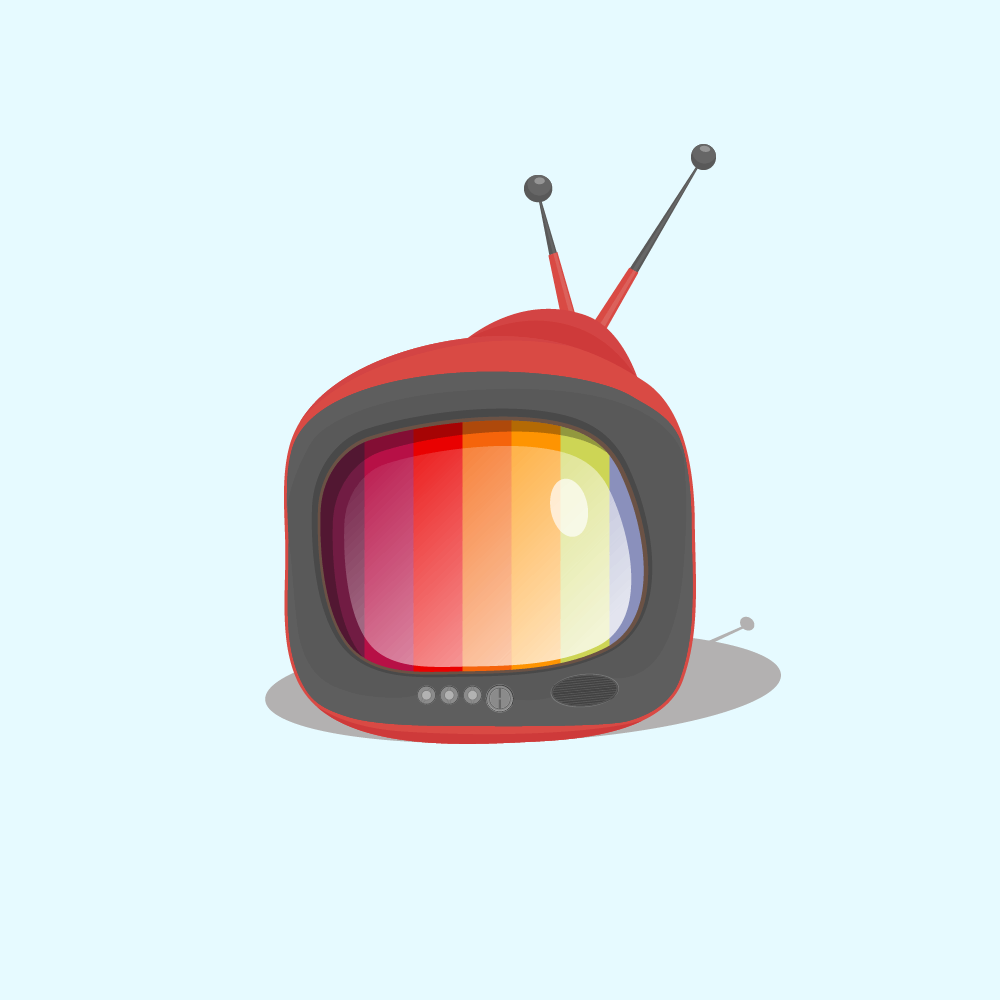hexohexohexo命令
DreamCollector1. 建站初始化cmd命令
1
2
3
4
5
6
7
8
9
10
11
|
$ npx hexo init web
$ cd web
$ npm install
$ npm install hexo-deployer-git --save
|
2. hexo常用cmd命令
1
2
3
4
5
6
7
8
9
10
11
12
13
14
15
|
$ npx hexo clean
$ npx hexo generate
$ npx hexo server
$ npx hexo deploy
$ npx hexo algolia
|
3. 博文命令
1
2
3
4
|
$ npx hexo new '第一篇博客'
hexo new page "页面名称"
|
4. 主题更换
参考网址:参考1、参考2
1
2
3
4
5
6
7
8
9
10
11
12
|
$ npm uninstall hexo-theme-landscape
$ npm install hexo-theme-butterfly --save
$ git clone -b dev https://github.com/jerryc127/hexo-theme-butterfly.git themes/butterfly
$ npm install hexo-renderer-pug hexo-renderer-stylus --save
|
5. Page配置
Front-matter用于配置,以---分割区域,注意:后面有空格缩进,详情参考官网:Butterfly
1
2
3
4
5
6
7
8
9
10
11
12
13
14
15
16
17
18
| ---
【必需】
title:
date:
type:
【可选】
updated:
comments:
description:
keywords:
top_img:
mathjax:
katex:
aside:
aplayer:
highlight_shrink:
top_single_background:
---
|
| 写法 |
解释 |
| title |
【必需】页面标题 |
| date |
【必需】页面创建日期 |
| type |
【必需】标签—tags、分类—categories和友情链接—link三个页面需要配置 |
| updated |
【可选】页面更新日期 |
| comments |
【可选】显示页面评论模块 (默认 true) |
| description |
【可选】页面描述 |
| keywords |
【可选】页面关键字 |
| top_img |
【可选】页面顶部图片 |
| mathjax |
【可选】显示mathjax (当设置mathjax的per_page: false时,才需要配置,默认 false) |
| katex |
【可选】显示katex (当设置katex的per_page: false时,才需要配置,默认 false) |
| aside |
【可选】显示侧边栏 (默认 true) |
| aplayer |
【可选】在需要的页面加载aplayer的js和css,请参考文章下面的音乐配置 |
| highlight_shrink |
【可选】配置代码框是否展开 (true/false) (默认为设置中highlight_shrink的配置) |
| top_single_background |
【可选】部分页面的顶部模块背景图片 |
6. Post配置
1
2
3
4
5
6
7
8
9
10
11
12
13
14
15
16
17
18
19
20
21
22
23
24
25
26
27
28
29
30
31
32
33
34
35
36
37
38
39
| ---
【必需】
title:
date:
【可选】
tags:
updated:
categories:
keywords:
description:
top_img:
comments:
cover:
toc:
toc_number:
toc_style_simple:
copyright:
copyright_author:
copyright_author_href:
copyright_url:
copyright_info:
mathjax:
katex:
aplayer:
highlight_shrink:
aside:
top_group_index:
ai:
main_color:
【置顶轮播插件】
swiper_index: 8
【文章加密插件】
tags:
- 作为日记加密
password: mikemessi
abstract: 有东西被加密了, 请输入密码查看.
message: 您好, 这里需要密码.
theme: xray
---
|
| 写法 |
解释 |
| title |
【必需】文章标题 |
| date |
【必需】文章创建日期 |
| updated |
【可选】文章更新日期 |
| tags |
【可选】文章标签 |
| categories |
【可选】文章分类 |
| keywords |
【可选】文章关键字 |
| description |
【可选】文章描述 |
| top_img |
【可选】文章顶部图片 |
| cover |
【可选】文章缩略图(如果没有设置top_img,文章页顶部将显示缩略图,可设为false/图片地址/留空) |
| comments |
【可选】显示文章评论模块(默认 true) |
| toc |
【可选】显示文章TOC(默认为设置中toc的enable配置) |
| toc_number |
【可选】显示toc_number(默认为设置中toc的number配置) |
| toc_style_simple |
【可选】显示 toc 简洁模式 |
| copyright |
【可选】显示文章版权模块(默认为设置中post_copyright的enable配置) |
| copyright_author |
【可选】文章版权模块的文章作者 |
| copyright_author_href |
【可选】文章版权模块的文章作者链接 |
| copyright_url |
【可选】文章版权模块的文章连结链接 |
| copyright_info |
【可选】文章版权模块的版权声明文字 |
| mathjax |
【可选】显示mathjax(当设置 mathjax 的 per_page: false 时,才需要配置,默认 false ) |
| katex |
【可选】显示 katex (当设置 katex 的 per_page: false 时,才需要配置,默认 false ) |
| aplayer |
【可选】在需要的页面加载 aplayer 的 js 和 css,请参考文章下面的音乐 配置 |
| highlight_shrink |
【可选】配置代码框是否展开(true/false)(默认为设置中 highlight_shrink 的配置) |
| aside |
【可选】显示侧边栏 (默认 true) |
| top_group_index |
【可选】首页右侧卡片组配置, 数字越小越靠前 |
| ai |
【可选】文章ai摘要 |
| main_color |
【可选】文章主色,必须是16进制颜色且有6位,不可缩减,例如#ffffff 不可写成#fff |
|
|
| 文章置顶插件 |
|
| swiper_index |
【可选】首页轮播图配置 index 索引,数字越小越靠前 |
|
|
| 标签 |
|
| type |
【必需】页面类型,必须为 tags |
| orderby |
【可选】排序方式 :random/name/length |
| order |
【可选】排序次序: 1, asc for ascending; -1, desc for descending |
7. 常用插件
7.1. 主题渲染插件(推荐)
1
| npm install hexo-renderer-pug hexo-renderer-stylus --save
|
7.2. Git 推送插件
1
| npm install hexo-deployer-git --save
|
7.3. 音乐播放器插件(推荐)
1
| npm install hexo-tag-aplayer --save
|
7.4. 哔哩哔哩追番页面生成插件
1
| npm install hexo-bilibili-bangumi --save
|
1
| npm install hexo-generator-feed --save
|
7.6. algolia搜索插件(推荐)
1
| npm install hexo-algoliasearch --save
|
7.7. 字数统计插件(推荐)
1
| npm install hexo-wordcount --save
|
7.8. 永久链接生成插件
1
| npm install hexo-abbrlink --save
|
7.9. 百度 Sitemap 生成插件
1
| npm install hexo-generator-baidu-sitemap@0.1.4 --save
|
7.10. 百度主动推送插件
1
| npm install hexo-baidu-url-submit --save
|
7.11. SiteMap 生成插件
1
| npm install hexo-generator-sitemap --save
|
7.12. 文章双栏布局插件
1
| npm i hexo-butterfly-article-double-row --save
|
7.13. 文章置顶插件
1
| npm install hexo-generator-index-pin-top --save
|
7.14. 文章生成永久链接(必需)
1
| npm install hexo-abbrlink --save
|
7.15. 文章置顶轮播插件(推荐)
1
| npm install hexo-butterfly-swiper --save
|
7.16. 文章加密插件(推荐)
1
| npm hexo-blog-encrypt --save
|
7.17. wow.js动画插件(推荐)
1
| npm hexo-butterfly-wowjs --save
|
8. 图床(Github+CDN)
8.1. statically(推荐,但需FQ)
官网地址
1
2
3
4
5
| # 格式 其中 :user是用户名 :repo是仓库名 :version代表版本(tag或者分支 默认为main) :flie是文件路径
https://cdn.statically.io/gh/:user/:repo/:version/:file
# 比如我的示例仓库就是加速地址就是这个大家可以参考参考
https://cdn.statically.io/gh/DreamCollector/FigureBed/main/img/202307031714322.png
|
8.2. githubusercontent(无奈推荐)
1
2
3
4
5
| # 格式 其中 user是用户名 repo是仓库名 version代表版本(tag或者分支 默认为main) flie是文件路径
https://raw.githubusercontent.com/user/repo/version/file
# 比如我的示例仓库就是加速地址就是这个大家可以参考参考
https://raw.githubusercontent.com/fomalhaut1998/pic_bed/main/img/p2.webp
|
9. 网站Favicon
文档地址
1
2
3
4
5
| 接口地址:https://api.iowen.cn/favicon/{url}.png
返回格式:图片
请求方式:get
请求示例:https://api.iowen.cn/favicon/www.iowen.cn.png
参数说明:url:确保URL能够正常打开,不需要http(s):// ,且结尾必须填.png
|
10. npm+CDN
10.1. UNPKG
1
2
| # 国内访问速度不佳
https://unpkg.com/包名@版本号/文件路径
|
10.2. JsDeliver
1
2
3
4
5
6
| # 国内访问速度较好
https://gcore.jsdelivr.net/npm/包名@版本号/文件路径
# 国内访问速度一般
https://fastly.jsdelivr.net/npm/包名@版本号/文件路径
# 国内可能无法访问
https://cdn.jsdelivr.net/npm/包名@版本号/文件路径
|
10.3. 饿了么(暂不支持新包)
1
2
| # 国内访问极佳,目前无任何限制,但好像不加新npm包了
https://npm.elemecdn.com/包名@版本号/文件路径
|
10.4. 京东
1
2
| # 国内访问极佳,需申请私有包白名单
https://unpkg.shop.jd.com/包名@版本号/文件路径
|
10.5. 私人运营的镜像(推荐)
github文档地址
1
2
3
4
| # 国内访问较好,而且有缓存
https://jsd.cdn.zzko.cn/npm/包名@版本号/文件路径
或者
https://cdn.jsdelivr.us/npm/包名@版本号/文件路径
|
11. 开放api
11.1. 聚合热搜榜
1
2
3
4
5
| 接口地址:https://api.lolimi.cn/API/jhrb/?hot={hot}
返回格式:json
请求方式:get
请求示例:https://api.lolimi.cn/API/jhrb/?hot=哔哩哔哩
参数说明:hot:哔哩哔哩|抖音|微博|知乎|百度|百度贴吧|少数派|IT之家|澎湃新闻|今日头条|36氪|稀土掘金|腾讯新闻|网易新闻|英雄联盟|原神|微信读书|快手|历史上的今天
|
12. Github代理加速
由于经常会被GFW给封锁,可以通过Github Proxy 代理地址查询最新可用的代理加速地址